고정 헤더 영역
상세 컨텐츠
본문

Doki Doki Literature Club!.Summary.Hi, Monika here!Welcome to the Literature Club! It's always been a dream of mine to make something special out of the things I love.
Now that you're a club member, you can help me make that dream come true in this cute game!Every day is full of chit-chat and fun activities with all of my adorable and unique club members:Sayori, the youthful bundle of sunshine who values happiness the most;Natsuki, the deceivingly cute girl who packs an assertive punch;Yuri, the timid and mysterious one who finds comfort in the world of books.And, of course, Monika, the leader of the club! That's me!I'm super excited for you to make friends with everyone and help the Literature Club become a more intimate place for all my members. But I can tell already that you're a sweetheart—will you promise to spend the most time with me? Left-click, EnterAdvances through the game, activates menu choices, buttons, and sliders.SpaceAdvances through the game, but does not activate choices.Arrow KeysNavigates between menu choices, buttons, and sliders.CtrlCauses skipping to occur while the ctrl key is held down.EscapeEnters the game menu.
When in the game menu, returns to the game.Right-click, HHides the text window and other transient displays.FToggles fullscreen modeSTakes a screenshot, saving it in a file named screenshotxxxx.png, where xxxx is a serial number.Alt-M, Command-HHides (iconifies) the window.Alt-F4, Command-QQuits the game.DeleteWhen a save slot is selected, deletes that save slot.Ending Guideline / Suggested Route-Ending Order.There are two main endings for this Visual Novel, one Bad End and one GoodTrue End. For a better enjoyment of the game, I recommend your first playthrough to be blind (even if you're the type of person who don't play visual novels and only like to read the stories within them), use the guide on your second playthrough only if you get stuck. make your own choices until you reach the credits (remember the story only ends when you reach the credits!).
Some basic things you need to know before you start playing (Read only after getting an ending to avoid minor spoilers). Several times throughout the game, you will be able to write poems. The 'poems' are really just 20 words you choose from a book in front of you. Each word will give a number of points to a specific girl, and at the end of the 20 words whichever girl has the most points will end up being the 'favored' one for the next day (meaning in the first two days of the game's plot, you'll get their CG scene for that day). A slight indicator as to what girl prefers what word is whether their sticker in the lower-left part of the screen jumps.
Though typically points are given to every girl (1 to 3 points), the one earning the most points will have their sticker jump.NOTE: If you by chance get a glitchy word, though it's apparently very rare. Said word doesn't appeal to any of the girls.Deleting CharacterSave Files. Some times during the game you'll have to delete 'Characters' from the game, the files you need to delete are located in the game folder in the sub-folder named 'Characters'.If you want to delete you save data:. PC, Official Site Version: Navigate to the game folder and delete the file named 'firstrun'. The next time you start the game, you will be asked to delete your save data. Select 'Yes, delete my existing data'. The game will then start from the beginning.
Mac, Official Site Version: Mac users can access the game directory by right-clicking on the DDLC application and selecting 'Show Package Contents.' Then, the game directory can be found in Contents/Resources/autorun. Delete the file named 'firstrun'. The next time you start the game, you will be asked to delete your save data. Select 'Yes, delete my existing data'. The game will then start from the beginning.
Steam Versions: You can access the game files by right-clicking the game in your Library, then selecting Properties. In the Local Files tab, click the 'Browse local files.' This will open a window with the game directory.
- You will notice that now that the only file in that folder is Monika's character file, making it easy to click on it and throw it away. Yes, you gotta throw away Monika to get the good ending. Now when you return to the game Monika will be broken and she will have some dialogue for you.
- Which Files to Manipulate. First, ensure you are on a fresh install of Doki Doki. This can be done by uninstalling the game or by deleting a folder in the games directory called 'first run'. You can find it in the 'game' folder. Next, ensure you boot the game at least once and hit 'new game'. Ensure you save at least once too.
When a save slot is selected, deletes that save slot. Deleting Save Data. In some cases, you may want to delete your save data to start the game.
Delete the file named 'firstrun'. The next time you start the game, you will be asked to delete your save data.
Select 'Yes, delete my existing data'. The game will then start from the beginning. A further note, exclusive to the Steam versions: above the 'Browse local files.' Button is a 'Verify Game Integrity' button: this will ensure any missing files are replaced. This will be helpful for reasons you will find out during the course of the game.With that in mind, my recommended route order for a better understanding of the story is. Anger, Anime, Blanket, Boop, Bouncy, Bubbles, Bunny, Candy, Cheeks, Chocolate, Clouds, Cute, Doki-Doki, Email, Fantasy, Fluffy, Games, Giggle, Hair, Headphones, Heartbeat, Hop, Jump, Jumpy, Kawaii, Kiss, Kitty, Lipstick, Lollipop, Marshmallow, Melody, Milk, Mouse, Nibble, Nightgown, Papa, Parfait, Peace, Pink, Playground, Poof, Pout, Puppy, Pure, Ribbon, Shiny, Shopping, Skipping, Skirt, Socks, Spinning, Sticky, Strawberry, Sugar, Summer, Swimsuit, Twirl, Valentine, Vanilla, Waterfall, Whisper, Whistle.Yuri Words. This is the ending most people will get just by playing the game for the first time.
All you need to do is play through the game normally, don't focus on any girl while writing your poem and also don't confess your love to Sayori, after a certain scene you will see an 'END' screen, this will unlock a second playthrough via a glitched option, during this second phase the plot is linear (there are choices but they're meaningless, I recommend writing for Yuri for some extra scenes). You'll eventually reach a scene where you have the option to confess to Yuri,chose 'No', after she commits the act, click the skip button and wait until you reach another scene with Monika deleting the characters, go to the characters folder and delete the file that reads 'monika.chr'.
Now read until the end. After the credits re-install the game.True End.
1)First Day write a poem to Sayori (See Poem Guide for further reference)2)Multi-Selection Choice (You'll eventually have to chose everything)3)Help me, Sayori!!4)Second Day write a poem to Sayori (See Poem Guide for further reference)5)Multi-Selection Choice (You'll eventually have to chose everything)6)I would still walk home with Sayori.7)Third Day write a poem to Sayori (See Poem Guide for further reference)8)Multi-Selection Choice (You'll eventually have to chose everything)9)Sayori. Followed by 'Monika.'
, after that chose any other girl you want.10)I love you. (After the scene, load a save file on the first poem, DON'T proceed to the second phase.)Natsuki. 1)First Day write a poem to Natsuki (See Poem Guide for further reference)2)Multi-Selection Choice (You'll eventually have to chose everything)3)Natsuki.4)Second Day write a poem to Natsuki (See Poem Guide for further reference)5)Multi-Selection Choice (You'll eventually have to chose everything)6)I would walk home with Natsuki.7)Third Day write a poem to Natsuki (See Poem Guide for further reference)8)Multi-Selection Choice (You'll eventually have to chose everything)9)Natsuki.10)You'll always be my dearest friend. (After the scene, load a save file on the first poem, DON'T proceed to the second phase.)Yuri. 1)First Day write a poem to Yuri (See Poem Guide for further reference)2)Multi-Selection Choice (You'll eventually have to chose everything)3)Yuri.4)Second Day write a poem to Yuri (See Poem Guide for further reference)5)Multi-Selection Choice (You'll eventually have to chose everything)6)I would walk home with Yuri.7)Third Day write a poem to Yuri (See Poem Guide for further reference)8)Multi-Selection Choice (You'll eventually have to chose everything)9)Yuri.10)I love you. (If you got all CGS, proceed to the second phase now. If not load a save file to get the remaining ones)Monika.
For this, you need to start with a completely fresh game. From there, open the game and go to the title screen. Once there, don't do anything, and instead navigate to the character file folder and delete the 'monika.chr' file as you would in the bad ending. Then start the new game. After the end, start the game again to see a picture.
How To Delete Monika Doki Doki Mac
This end is very short. You'll need to re-install the game for full playability.NOTE: You can also get a variation of this end by pasting the 'Sayori.chr' file on the characters folder (Second Act).Secret Poems. Throughout parts of the game, there will be little files created in the game folder that you can open and look at.
These get deleted later on, so it's a good idea to keep the game folder open if you want to see them. The first of these is an image file created on the morning of the festival. After that, there will be some text files created, with messages presumably from Monika.You may remember a scene where you see an error message on the screen that an exception has occurred.
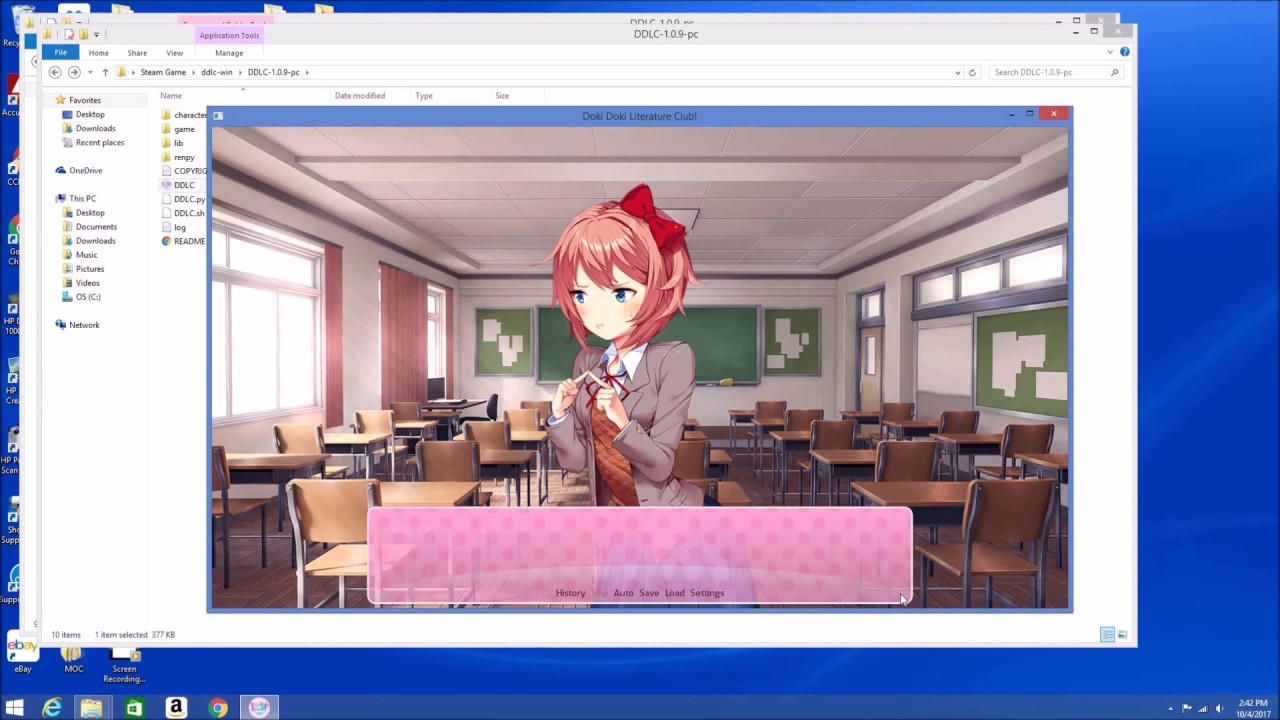
Doki Doki Literature Club How To Delete Monika On Android
It actually creates a real error report file in the game folder which will contain a bit of dialogue, also from Monika.The character files and some other messages are codes containing interesting things when deciphered.Attribution.This walkthrough is based on info attained on this guide on, this, this other and my own playthrough. Easter Egg info from. If you want to see more Easter Eggs, see the latter links.Edited February 12, 2018 by SeniorBlitzAdded Stuff, New Format, etc.





